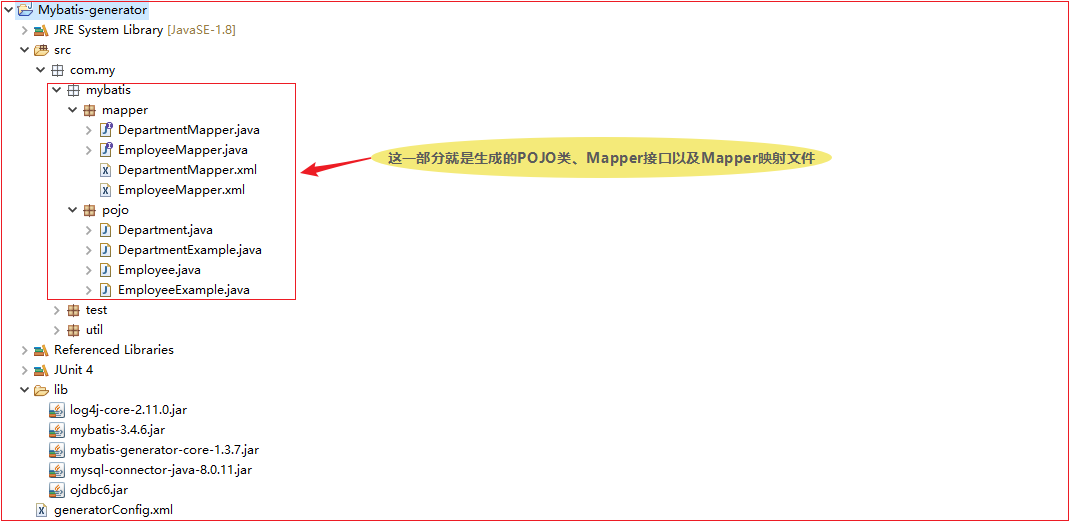Mybatis的基本认识,映射文件、核心配置文件的配置
Mybatis简介
Mybatis官方文档
MyBatis是目前最为流行的持久层框架之一,相比于Hibernate框架,Mybatis更容易使用,并且支持定制SQL语句,存储过程以及高级映射。
Mybatis入门
要使用mybatis只需要导入mybatis-x.x.x.jar包即可,包下载地址:http://mvnrepository.com,使用mybatis需要对映射文件以及核心配置文件进行相关的配置。Mybatis要操作数据库需要配置SqlSessionFactory,利用工厂对象来获取sqlSession对象。SqlSessionFactory可以在xml文件中配置,也可以直接在Java类中配置。
在XML文件中配置SqlSessionFactory
关于在xml中配置SqlSessionFactory官方文档上是这样说的:
The configuration XML file contains settings for the core of the MyBatis system, including a
DataSource for acquiring database Connection instances, as well as a TransactionManager for
determining how transactions should be scoped and controlled.
也就是说我们需要配置数据库连接的数据源dataSource以及事务管理器,例如:
1 | <?xml version="1.0" encoding="UTF-8"?> |
当然,这只是最基本的操作,事实上如果mybatis与spring整合了,那么关于数据库连接这一块的配置在Spring的配置文件中进行配置更加合理,这仅仅是一个简单的例子。进行了数据库连接相关的配置之后,就可以在Java类(DAO)中读取配置文件并创建SqlSessionFactory工厂了:
1 | // 声明资源文件的位置(这里配置在src路径下) |
不使用XML构建SqlSessionFactory
在查阅官方文档的时候,关于不使用XML构建SqlSessionFactory的方法,官方给出来如下代码:
1 | + DataSource dataSource = BlogDataSourceFactory.getBlogDataSource(); |
代码中用到了一个BlogDataSourceFactory,本来我估计是一个接口,但当我去查看源码的时候,发现好像并没有一个叫BlogDataSourceFactory的类或者接口。关于DataSource这一部分的包结构如下:
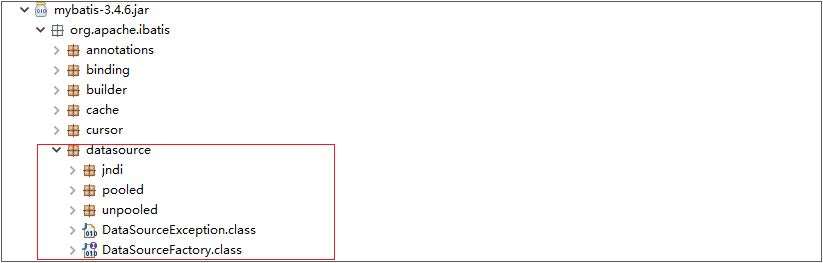
可以发现,mybatis提供了三种不同类型的数据源工厂类型:JndiDataSourceFactory、PooledDataSourceFactory、UnpooledDataSourceFactory,这三个类都是DataSourceFactory接口的实现类,这意味着我们可以创建三种不同类型的数据源,当然最为常用的肯定是连接池类型的数据源,即:PooledDataSourceFactory类,以这个类为例,不使用XMl文件来构建SqlSessionFactory:
1 | // 创建资源对象 |
Mybatis XML映射文件
1、cache - 配置给定命名空间的缓存。
2、cache-ref – 从其他命名空间引用缓存配置。
3、resultMap – 最复杂,也是最强大的元素,用来描述如何从数据库结果集中来加载你的对象。
4、parameterMap – 已废弃!
5、sql – 可以重用的 SQL 块,也可以被其他语句引用。
6、insert – 映射插入语句
7、update – 映射更新语句
8、delete – 映射删除语句
9、select – 映射查询语句
select元素
在以上几个元素中,select应该是最为常用的,此标签主要用于查询操作,例如:
1 | <select id="findUserById" resultType="User"> |
id值可以自定义,但是为了规范,id值应该填写Mapper接口中对应的方法名,resultType为返回结果的类型。select元素可用的属性如下:
| 属性 | 描述 |
|---|---|
| id | 在命名空间中唯一的标识符,可用来引用select标签中的SQL语句 |
| databaseid | 数据库ID(数据库的版本) |
| fetchSize | 设置驱动程序每次批量返回的结果行数 |
| flushCache | 清空缓存,默认值为false |
| parameterMap | 这是引用外部 parameterMap,已废弃 |
| parameterType | 传入SQL语句的参数的完整类名或别名 |
| resultOrdered | 默认为false,适用于嵌套结果的Select语句 |
| resultSets | 设置多结果集名称 |
| resultSetType | 可选值:FORWARD_ONLY、SCROLL_SENSITIVE、SCROLL_INSENSITIVE。默认为不设置,由驱动程序决定 |
| resultType | 语句中返回类型的完整类名或别名。如果是集合,则是集合中泛型的类型 |
| resultMap | 命名引用外部的 resultMap |
| statementType | 可选值:STATEMENT,PREPARED 或 CALLABLE,即: Statement,PreparedStatement 或 CallableStatement,默认为PREPARED |
| timeout | 设置超时时间 |
| useCache | 默认为true,启用缓存,缓存SQL语句返回的结果 |
关于其他元素的属性值设置,可查看官方文档
sql元素<sql id="xx">标签可以抽取SQL中重复的片段,在需要引用的地方可以使用<include id="xx">标签进行引用
动态SQL
什么是动态SQL?按我自己的理解就是在SQL映射文件中嵌入标签元素,使用这些标签能够帮助我们定制化SQL语句。
if标签
<if test=""></if>标签:进行参数判断,例如判断参数是否为空null或者为空字符串<where>标签可以去掉第一个前and,即第一个条件判断成立的语句中的前面的第一个and会被去掉
forEach
forEach标签的collection属性,如果参数是数组,那么collection属性的值需填写array,如果是集合,那么填写list,如果参数是VO对象中的某个属性,那么直接填写VO对象的类名称即可。
逆向工程
mybatis中的逆向工程能实际上指的就是代码生成器,它能够帮助我们自动地生成一些低创造性的代码,例如POJO类、Mapper接口、Sql映射文件,这些类和接口都是最为基础性的、但同时又是不可或缺的,例如:数据库中有一百张数据表,那么意味着可能要为这一百张表创建一百个与之对应的POJO类,如果让程序员去做这件事的话,无疑是浪费人力财力,而Mybatis官方也考虑到了这个问题,为了能够提高开发的效率,让开发者更专注于有创造性的工作,Mybatis官方提供逆向工程的解决方案,帮助开发者解决这些简单而又繁琐的问题。
逆向工程的使用
在使用逆向工程生成POJO类、Mapper接口以及Sql映射文件时,为了避免影响现有的项目、建议新建一个项目来进行。下面以Oracle数据库中SCOTT用户下的EMP表和DEPT表为例,逆向生成POJO类、Mapper接口、Sql映射文件。
导包
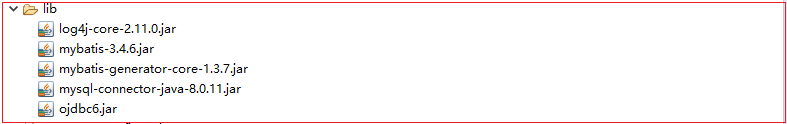
创建generatorConfig.xml文件
1 | <?xml version="1.0" encoding="UTF-8"?> |
编写工具类
核心代码Mybatis官网有提供,详情查看官方文档
1 | package com.my.util; |
测试
1 | package com.my.test; |
结果: